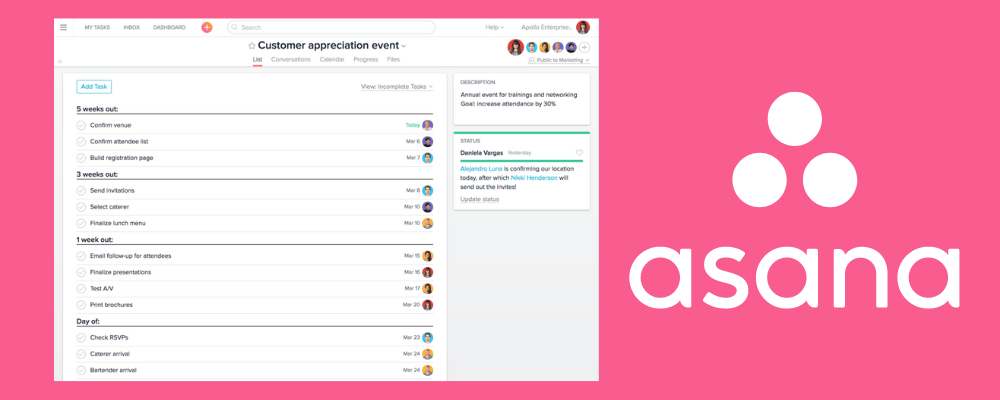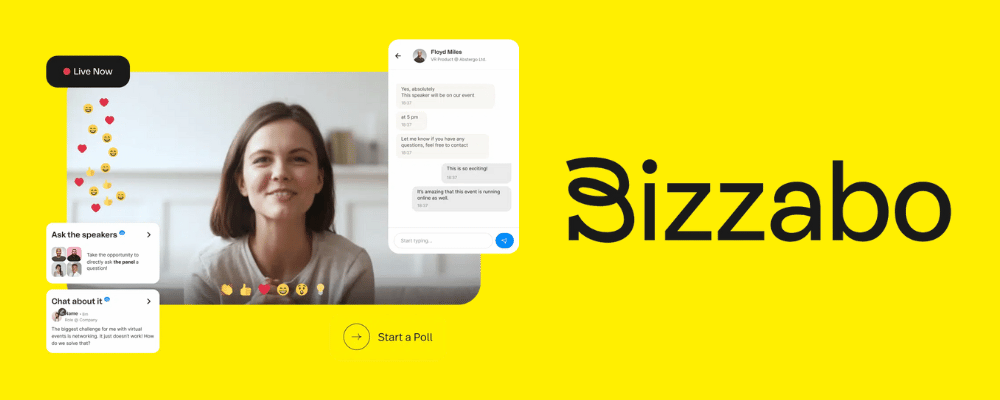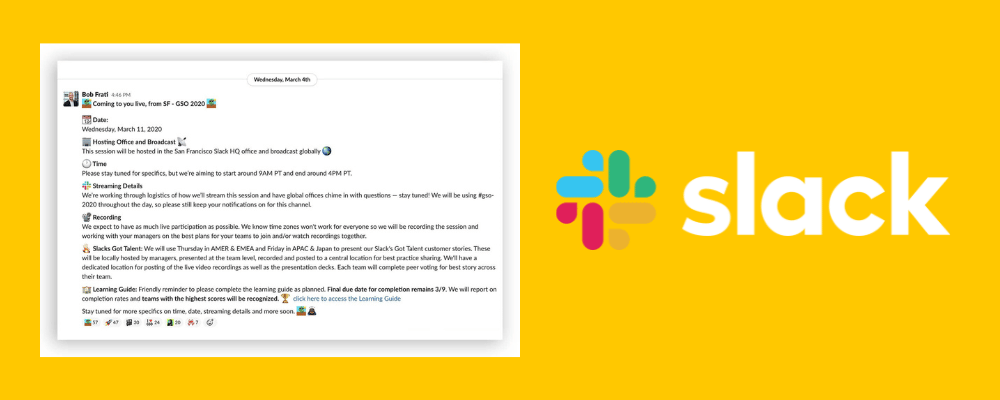Planning an event can feel like juggling a hundred things at once (guest lists, vendors, schedules, budgets) the list goes on.
But what if there was a way to make it all easier without breaking the bank?
That’s where free event planning apps and platforms come in.
With 85% of event planners using event management software, having the right tools is key to staying on top of every detail—whether you're organizing a small conference, an incentive trip abroad, or a large corporate event.
What are the best free event planning software tools?
Here's our list of the 12 best free event planning software tools that can help simplify your event planning:
| Rank | Software |
Best for |
| 1 | Monday.com | Customizing workflows & full event-journey visibility |
| 2 | Asana | Task-and-project tracking across teams |
| 3 | Airtable | Flexible “database/ spreadsheet” style tracking for events |
| 4 |
Notion | Centralizing docs, workflows, knowledge in one workspace |
| 5 | Bizzabo | Full-scale event management (registration, engagement, hybrid) |
| 6 | TicketLeap | Online ticketing & registration with easy setup |
| 7 | Trello | Lightweight visual task boards (Kanban style) |
| 8 | Google |
Core collaboration (email, docs, drive, meetings) across teams |
| 9 | Slack | Real-time team communication and integrations hub |
| 10 | Cvent | Enterprise-level end-to-end event platform for large conferences |
| 11 | Basecamp | Simpler all-in-one project collaboration (task + message hub) |
| 12 | Commingly | Embeddable event calendar + audience engagement tool |
Although not all of these software options are entirely free, they provide free trials, helpful resources, or limited plans to get you started.
The first nine on our list offer free plans, directories, and tools that we highly recommend for your event planning.
The last three companies on this list are "free-ish platforms," which require payment for the recommended tools after their free trials.
1. Monday.com
Monday.com is a cloud-based platform designed to help teams manage projects and track daily tasks. Event managers love it because it’s great for organizing and staying on top of multiple events at once.
The Free Plan gives you access to the platform’s core features, making it perfect for simple project organization.
Here’s what you get with the Free Plan:
- Two users: You can add one other person to your account.
- Main boards: These are visible to your entire team and you can create as many as you need. However, there’s a limit on the number of items you can add.
- In-context communication: Easily chat with your team using @mentions inside the platform.
- Simple search: Use board filters to quickly find tasks or specific info.
- Column center access: Most columns are available, but features like formulas and time tracking aren’t included.
- 500MB of storage to keep things running smoothly.
If you're looking for a straightforward way to organize your projects, monday.com's Free Plan is a great place to start.
2. Asana
Asana is a cloud-based task management tool that makes it easy for event planners to organize, collaborate, and manage their projects. It’s particularly handy for managing multiple events at once.
The Personal Plan is free and designed for individuals or small teams looking to stay on top of their tasks. With this free plan, you’ll get:
- Collaboration with up to 10 teammates
- Unlimited tasks, projects, messages, and activity logs
- Unlimited file storage (up to 100MB per file)
- Ability to assign tasks and set due dates
- Project views in List, Board, and Calendar formats
- Basic search filters
Asana is a popular choice, especially since its free version has few limitations. It’s perfect for teams, and the user-friendly interface makes it easy to get started.
One of its standout features is the "Home" overview, where you can see all your pending tasks across different projects in one place. The global calendar is another great time-saver, giving you a clear view of tasks from every project at once. These features are particularly helpful if you’re planning multiple events at once.
Although Asana may not have as many features as some competitors, its simplicity allows you to dive right in without a steep learning curve.
3. Airtable
Airtable is a cloud-based project management tool that combines the simplicity of a spreadsheet with the power of a database.
Think of it as a more advanced version of Excel, but way more flexible and visually appealing.
It lets you organize your workflow, data, and records without any coding—perfect for event planners looking for something more dynamic than a typical spreadsheet.
Airtable's free plan is a solid option for individual users or small teams. Here’s what it offers:
- Unlimited bases
- One workspace
- Up to 1,000 records per base
- 1 GB of attachments per base
- 100 monthly automations
- 2-week revision and snapshot history
- 6 work views
- Up to 5 editors and 50 commenters
We’ve heard Airtable is a total game changer for event planners who used to rely on Google Sheets and are looking for a more advanced platform. It’s especially great for team collaboration and managing multiple projects at once.
You can create detailed columns, assign tasks to team members, and manage your event budget with ease. It’s a fantastic tool for organizing all the moving parts of event management!
4. Notion
Notion is a collaboration platform designed to help you organize work, manage projects, and take notes.
It's an AI-powered workspace that offers features like kanban boards, task management, wikis, and databases. Plus, you can access Notion through most web browsers and cross-platform apps.
For event planners, Notion is a game-changer. Its customizable templates make it easy to keep everything in one place, from guest lists to schedules. Whether you’re juggling multiple jobs or managing various clients, it’s easy to customize and adapt.
Here's how Notion’s free plan can streamline your event planning:
- Manage guest lists
- Track progress
- Organize tasks
- Delegate responsibilities
- Monitor event schedules
- Get automated reminders
- Visualize events with an integrated calendar
- Create detailed agendas
- Track RSVPs
- Coordinate with vendors
Beyond event planning, people also use Notion as a knowledge base or a second brain for journaling, bookmarking, and research. You may also find this tool handy for tracking expenses and budgeting.
5. Bizzabo
Bizzabo offers a range of event planning tools and it's especially known for its networking features and event marketing tools.
While Bizzabo’s comprehensive Event Experience Operating System requires an annual subscription, you can still tap into some great free features:
- Event Directories: These are available at no cost and cover virtual, in-person, and hybrid events. Just keep in mind that Bizzabo can’t guarantee every submitted event will make it into the directory.
- Event Registration: You can use Bizzabo’s free and paid ticket options, along with registration widgets and contactless check-in.
- Event Website Creation: Build a website effortlessly with Bizzabo’s no-code templates. You can create a site that integrates registration, agendas, and streaming without needing any coding skills.
6. TicketLeap
TicketLeap is a user-friendly event management platform that makes it easy for organizers to create, promote, and manage events. It’s free for free events, including no ticketing, sign-up, or monthly maintenance fees.
It's an excellent choice for event planners seeking a straightforward solution for ticketing.
With TicketLeap, you can:
- Create a Branded Event Page: Design a customized page that reflects your event’s style and details.
- Launch Online Ticket Sales: Set up and manage ticket sales efficiently.
- Welcome Attendees: Streamline the check-in process and engage with your guests.
- Get Paid Quickly: Enjoy fast and reliable payment processing.
- Market Your Event: Use tools like email campaigns, integrated analytics, and post-purchase messaging to boost visibility.
- Manage Your Venues: Keep track of venue details and logistics.
- Issue Ticket Exchanges and Refunds: Handle ticket modifications with ease.
- Assign Role-Based Permissions: Control access for different team members.
- Collect Sales Tax: Automatically add sales tax as a separate line item at checkout.
- Integrate Google and Apple Pay: Allow attendees to purchase tickets directly from their phones.
7. Trello
Trello is a fantastic free tool for project management, thanks to its simple and visual approach to organization. It’s a cloud-based platform that helps teams plan and track their work using a Kanban-style system of cards and columns.
Think of Trello boards as digital whiteboards you can access from any computer or smartphone. Each task is represented by a card, where you can add images, attachments, documents, and comments.
These cards are organized into lists like "To Do," "Doing," and "Done," making it easy to track progress.
With Trello’s free plan, you can:
- Create a workspace
- Add up to 10 boards to a workspace
- Invite up to 10 collaborators to a workspace
- Add unlimited Power-Ups to each board
- Store up to 10 MB per file
- Run up to 250 automation runs per month
Trello’s visual layout is easy to use and perfect for getting a clear overview of your event without the complexity of multiple spreadsheets. It’s a great choice for anyone looking to streamline their event planning process.
8. Google Workspace
You might already be using Google tools like Gmail and Google Drive, but Google Workspace can be great for your event planning. It’s a fantastic way to keep everything organized and in one place.
Here’s how you can use Google Workspace for free event planning:
- Shared Google Calendars: Set up a calendar specifically for your event and share it with your team. This way, everyone stays on the same page about important dates and deadlines.
- Google Forms for RSVPs: Create a custom RSVP form to manage guest lists and track responses. It’s an easy way to collect information and keep your attendee list organized.
- Google Sheets for Budgeting: Use Google Sheets to manage your event budget, track expenses, and plan financials.
- Google Docs for Collaboration: Write and share event documents with your team in real time.
- Google Drive for File Storage: Store and share all your event-related files in Google Drive.
- Google Meet for Virtual Meetings: Schedule and hold virtual meetings with your team or stakeholders using Google Meet. It’s perfect for coordinating logistics and discussing plans without having to be in the same room.
All these features are included in Google Workspace’s free plan, which means you can manage your event without any extra costs.
9. Slack
Slack is a powerful tool for managing events and can streamline communication and collaboration within your team.
Here’s how you can use Slack for your event communication:
- Event-Specific Channels: Create channels dedicated to different aspects of the event, like “#event-planning,” “#logistics,” “#marketing,” and “#vendors.” This keeps all related conversations and files organized and easily accessible.
- File Sharing: Upload and share event documents, schedules, and plans directly in Slack. You can also integrate with file storage services like Google Drive or Dropbox to manage and access files.
- Task Management: Use Slack’s built-in features or integrate with task management apps like Trello or Asana to assign and track tasks.
- Reminders and Alerts: Set up reminders for deadlines or important tasks using Slack’s built-in reminder feature or bots like Polly.
- Calendar Integration: Sync Slack with calendar tools to keep track of event dates and meetings.
- Event Day Coordination: Use Slack for real-time updates and coordination during the event, ensuring everyone is informed about any changes or issues.
When you're juggling multiple events, communication is key. Even though Slack might just seem like a messaging app, it can be a valuable tool for your event planning.
10. Cvent
Cvent is a great option if you're looking for a free event planning tool to test out.
They offer a free trial of their event management services, which gives you access to some convenient features like registration tools, a drag-and-drop site designer, personalized registration paths, and even advanced styling options.
Cvent's free trial for event management software allows you to build and design events for as long as you want. However, if you don't log in to your account for 90 days, Cvent will notify you via email and give you a last chance to use it.
You can launch as many events as you want during the trial and send out test invites or capture test registrations—no strings attached.
Beyond that, Cvent also provides some awesome free resources.
- Their Cvent Supplier Network lets you browse over 300,000 hotels and venues worldwide for free.
- They even offer free certifications and training through Cvent Academy, so you can sharpen your event planning skills.
- Plus, they have a course that covers everything from mobile app setup to invite management and reporting.
And with their acquisition of Social Tables, they’ve made event space management easier than ever. Cvent Event Diagramming, which is Social Tables, lets planners and venues collaborate on event design in real time.
The free Social Tables tools include:
- Diagram software: Create 3D diagrams, store files, and share or print floor plans
- Floor plan app: Create customizable floor plans for sales, event visualization, and client updates
- Event file cloud storage: Free storage for event teams and venues
- Floor plan uploads: Upload your own floor plans for free
11. Basecamp
Basecamp is a handy project management and collaboration tool that keeps teams in sync and organized. It helps you track tasks, deadlines, files, discussions, and announcements all in one place.
In short, Basecamp is perfect for managing multiple clients and projects.
While it’s not free after the 30-day trial, you can test it out with no credit card required. If you decide to stick with it, the regular plan costs just $15 a month and gives you access to unlimited projects, task boards, scheduling, timesheets, to-do lists, and checklists.
One of our favorite features of this platform is how each project is neatly organized on a single page, making it easy to find everything you need and keep your team on the same page.
12. Commingly
While Commingly isn’t free, it starts at just $9 a month, and you can test it out with a free 14-day trial.
We’ve included Commingly on our list because it is one of the best tools for creating and managing event calendars that are not only easy to share but also update.
You can embed interactive calendars directly on your website or share them through social media, which is a big upgrade from static sheets and desktop apps.
It also offers customizable layouts and the flexibility to manage both public and private events, making it a versatile choice for most event planning needs.
It’s handy for consolidating all your events, workshops, or other activities in one place. Plus, it’s mobile-friendly and user-friendly, requiring minimal setup—ideal for busy event planners.
Both the Premium ($9/month) and Pro ($29/month) plans come with a 14-day free trial, so you can see which one fits your needs best.
Ready to plan your next event?
Consider working with a professional event management agency to help lighten the load and allow you to dedicate more time to critical tasks. They can help alleviate your stress and prioritize what matters.
Let's talk about how GoGather can manage every aspect for you.